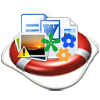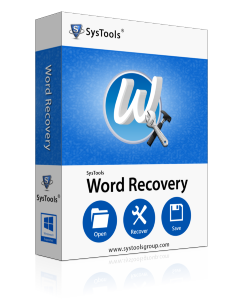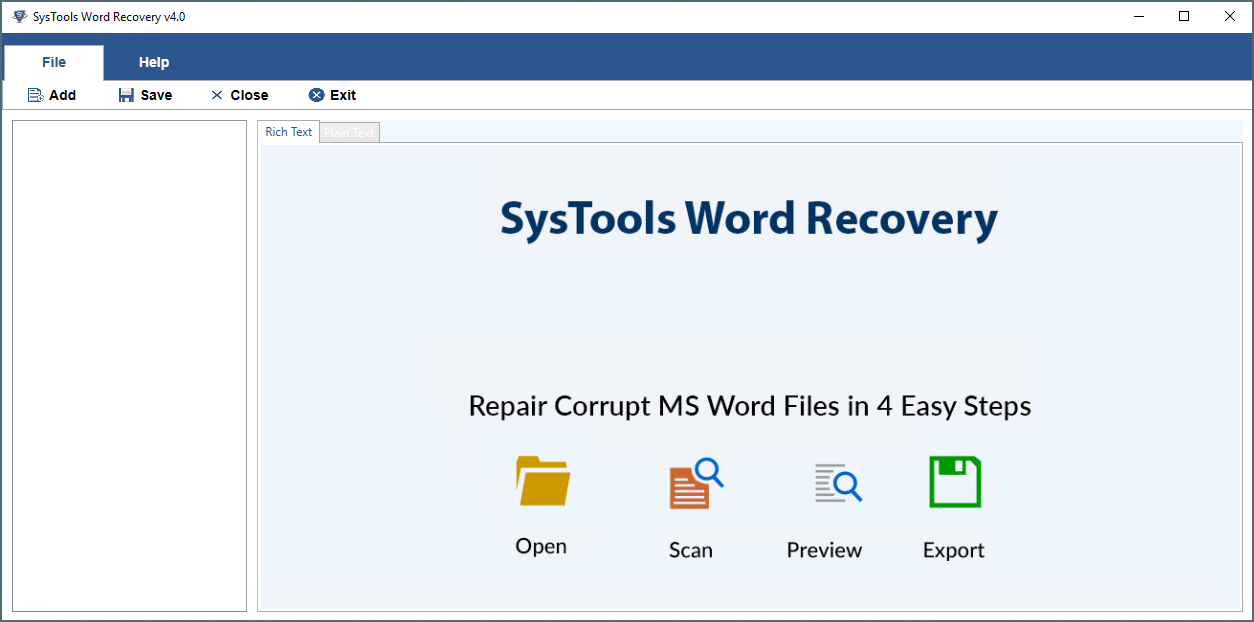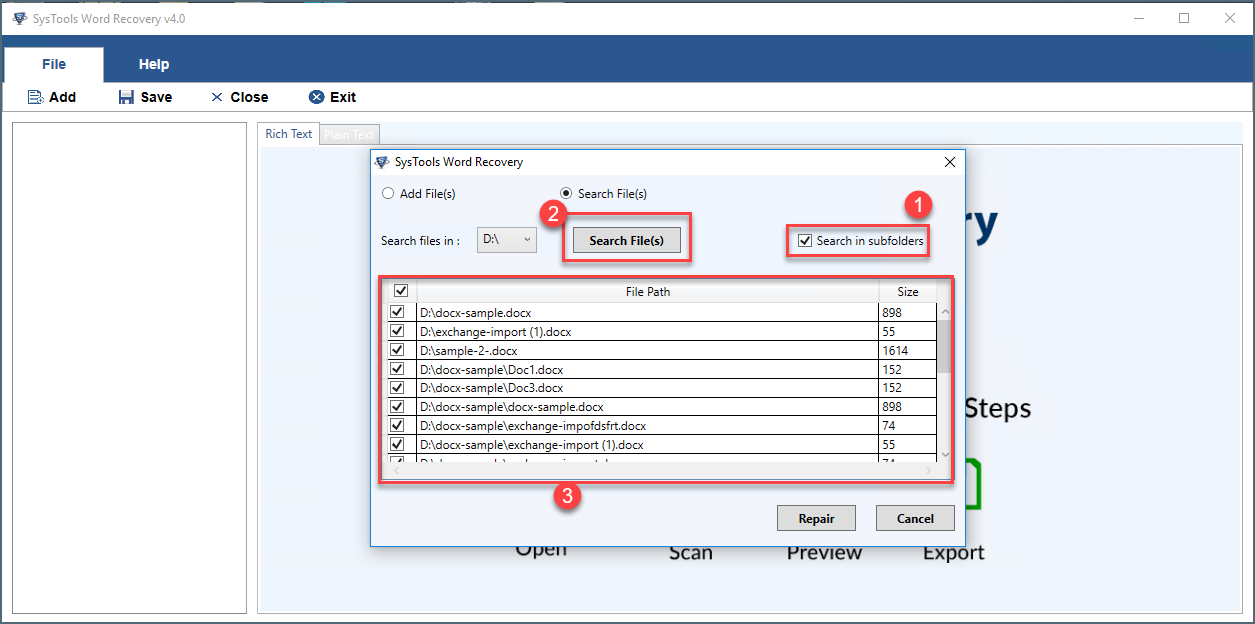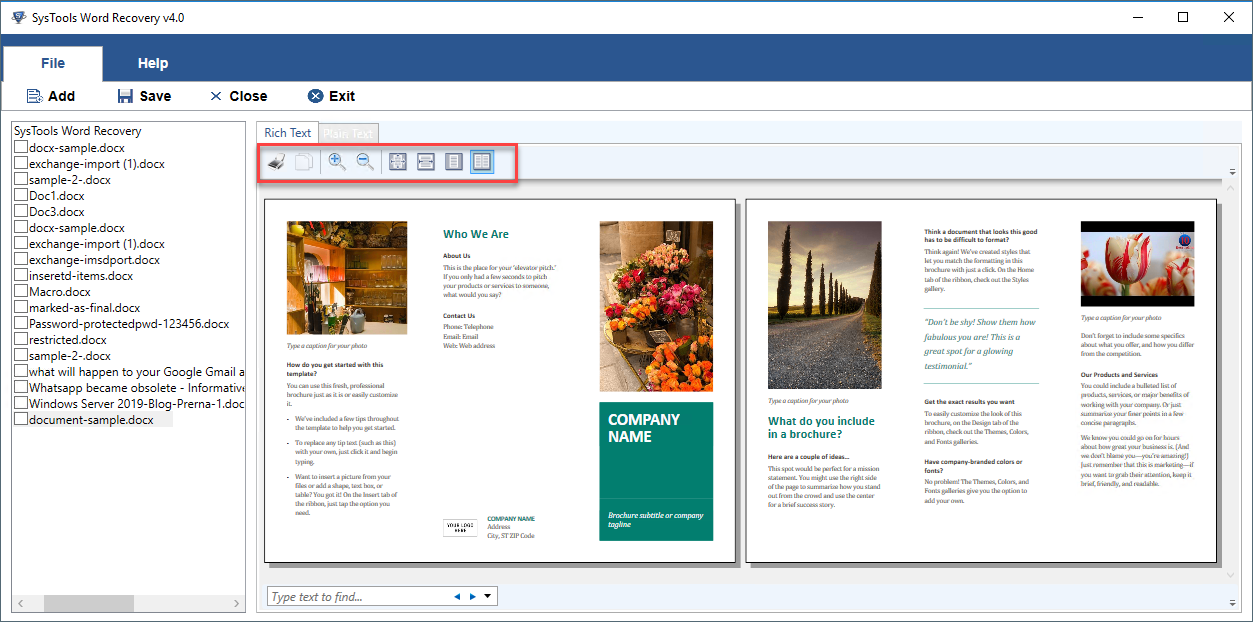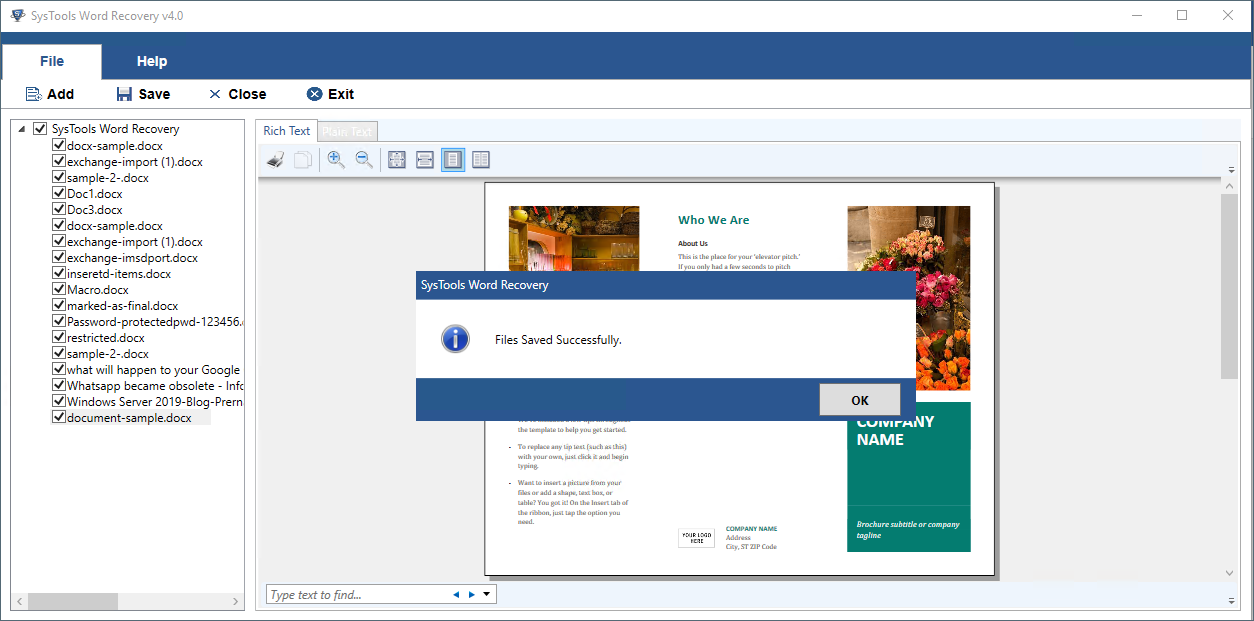Microsoft Word Repair Tool
A perfect Solution that helps to recover corrupted or damaged word document. MS Word Repair Software provides three recovery modes i.e., Quick, Image and salvage recovery.
Ultimate Solution to Recover Corrupted Word File
- Repair Corrupt or Damaged Word file along with Multiple Pages
- 3 Recovery Modes i.e., Quick, Image, & Salvage Recover
- Scan, Analyze & Preview recovered file from corrupt Word document
- No need to install MS Office while reairing the Word file document
- Application supports all the latest versions of Microsoft Word
- Get DOCX Repair for MS Word 2007 & above created file recovery
Download Now
100% Secure Purchase Now
$45 
Download Demo of Word Repair Tool for Free
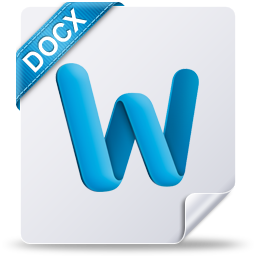
4.5 out of 5 based on 15+ reviews