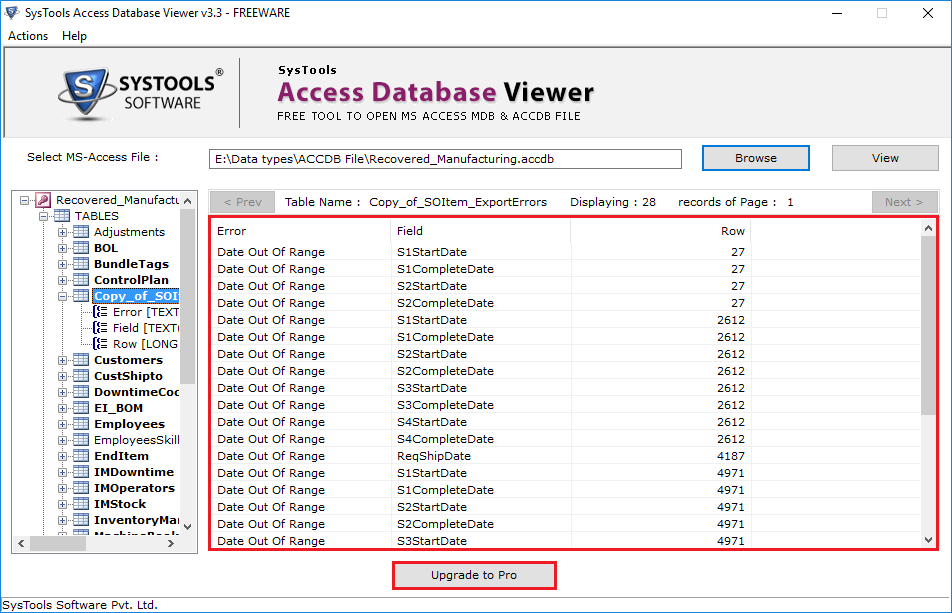Access Database Viewer Working Procedure
- Click Start >> All Programs >> Click Access Database Viewer
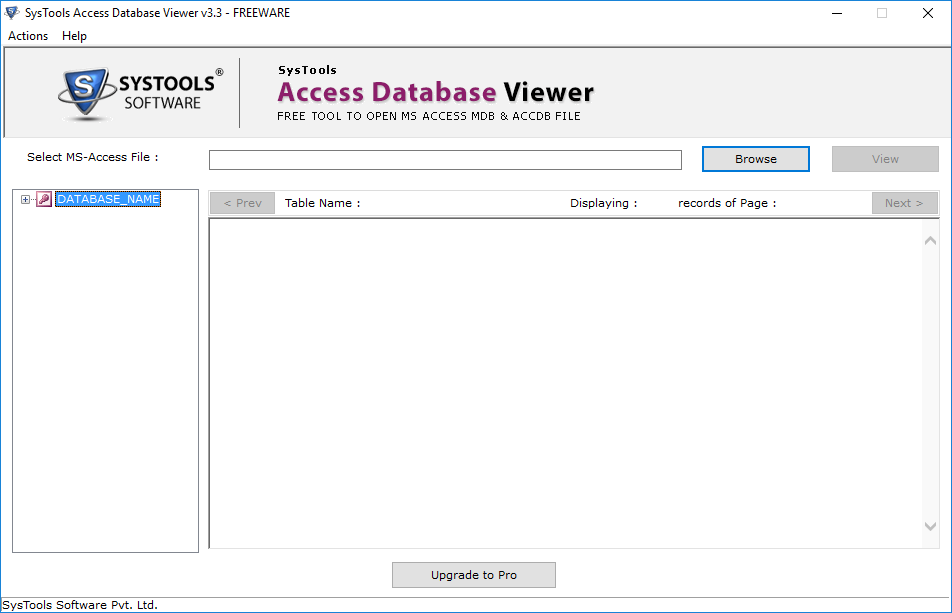
- Click "Browse" and select the access mdb or accdb file you want to open
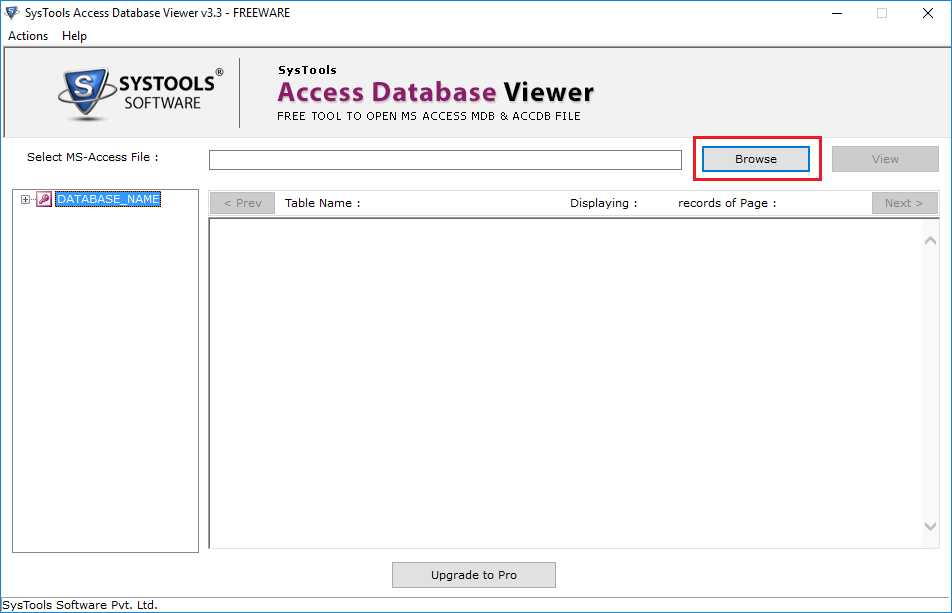
- Navigate to the location to select the Access Database Files and click "Open"
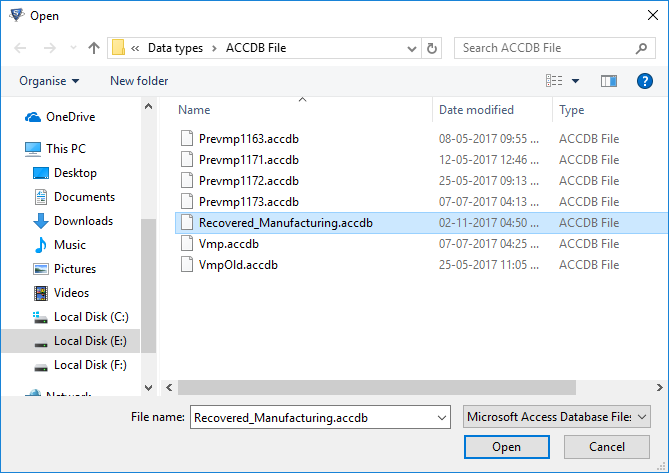
- Now Click on View button to preview the records within Accesss File
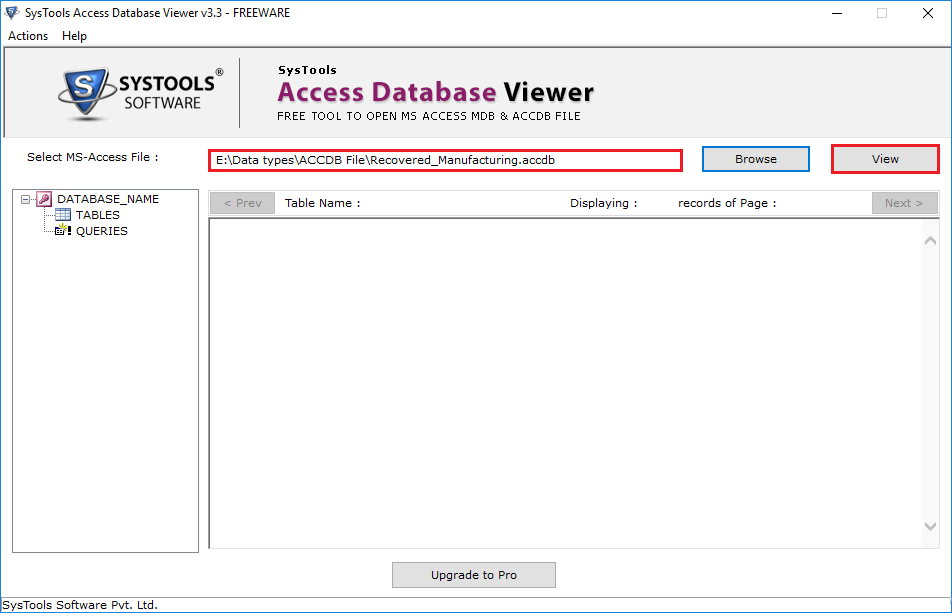
- A progress window will be displayed showing the number of tables being extracted.
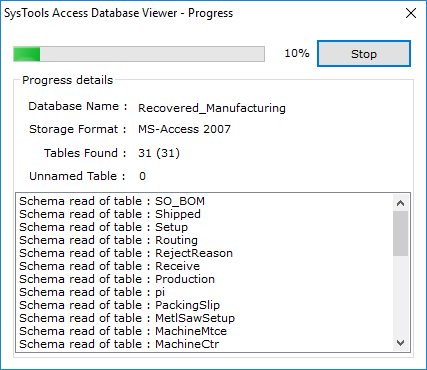
- Now you can easily see the tables name in the left panel
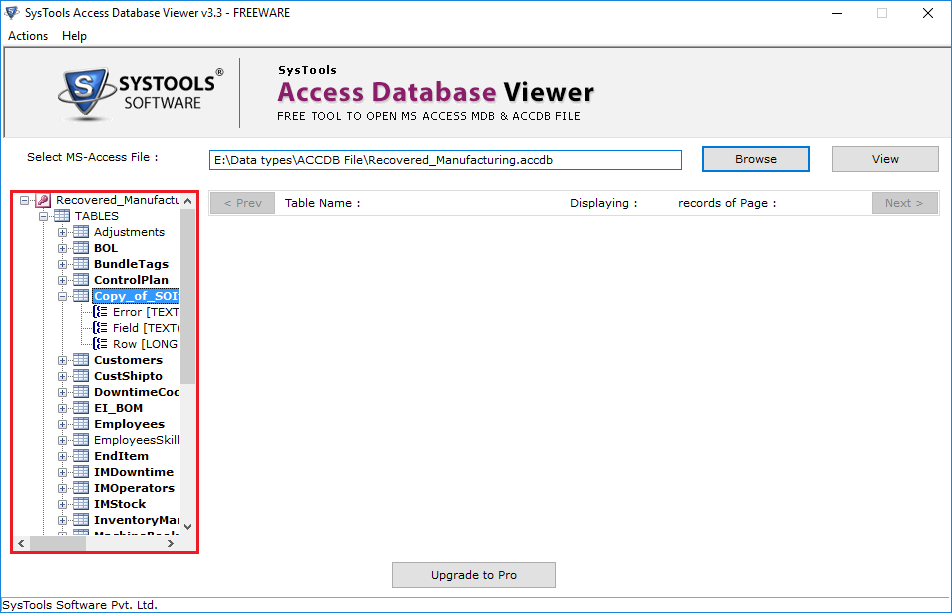
- Preview of data is displayad as shown below:
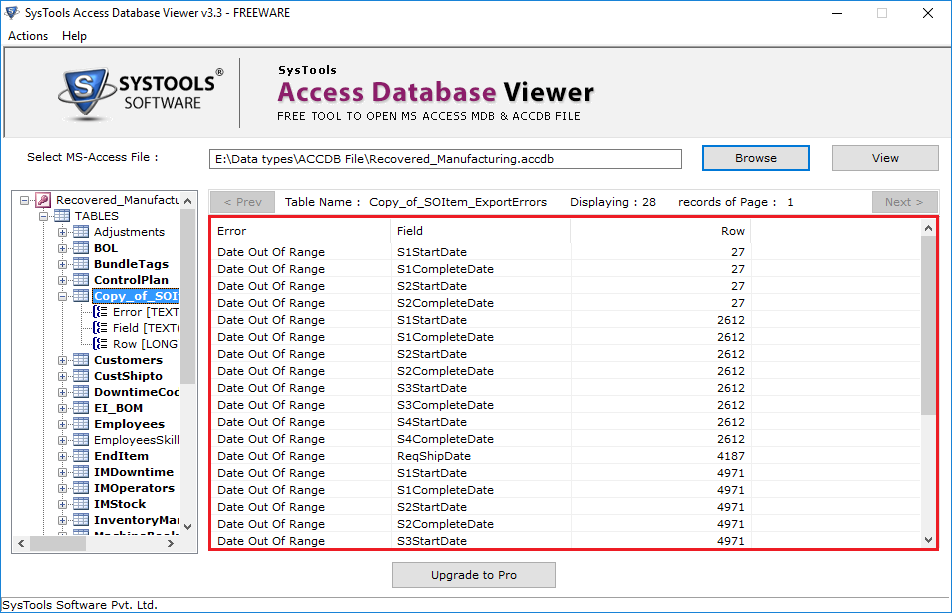
- To Export and Save data Click 'Upgrade to Pro' button