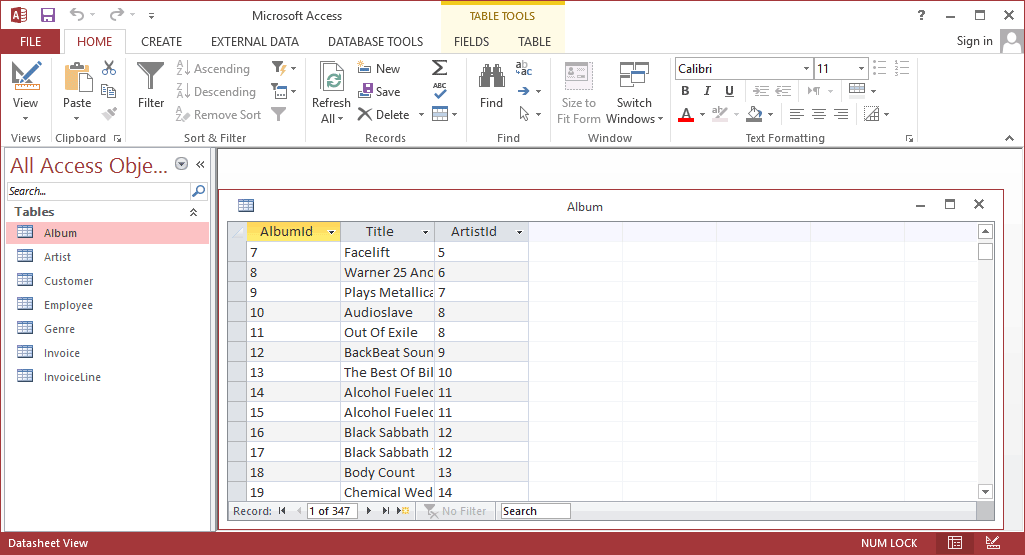Access Password Recovery Working Procedure
- Click Start >> All Programs >> Click Access Password Recovery Tool
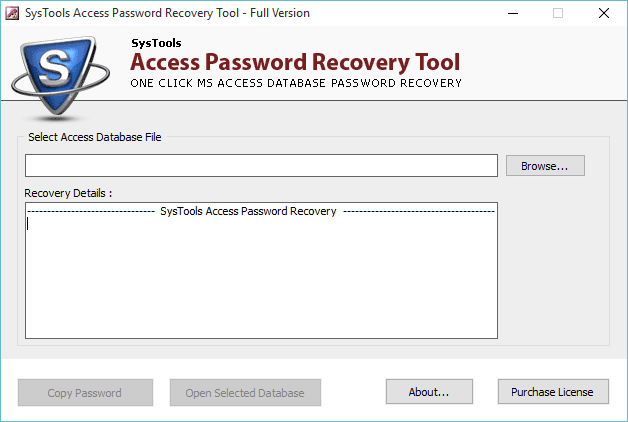
- Click "Browse" to select the protected MS Access mdb files
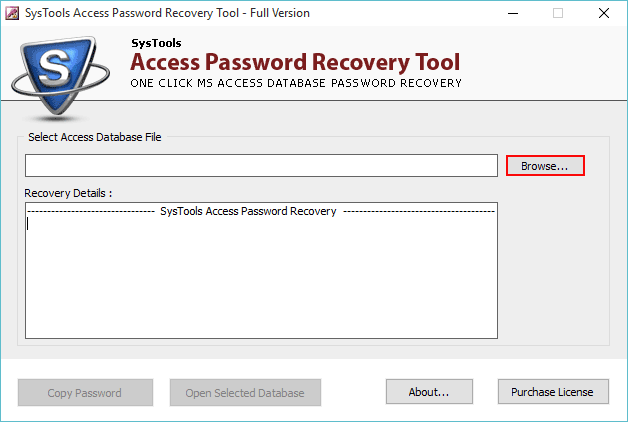
- Select the Access Database Files and click "Open"
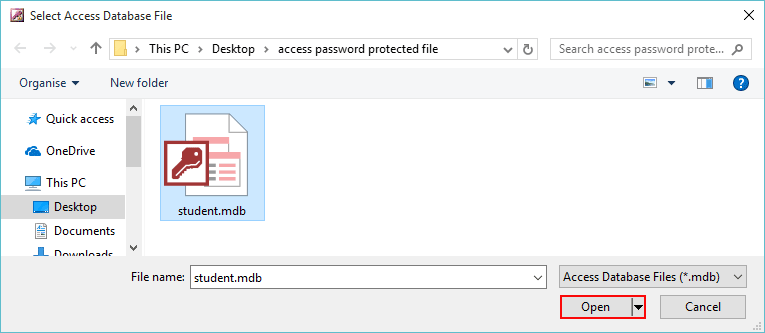
- Password has been recover, Click "Copy password" and then click "OK" in the dialogue box appeared.
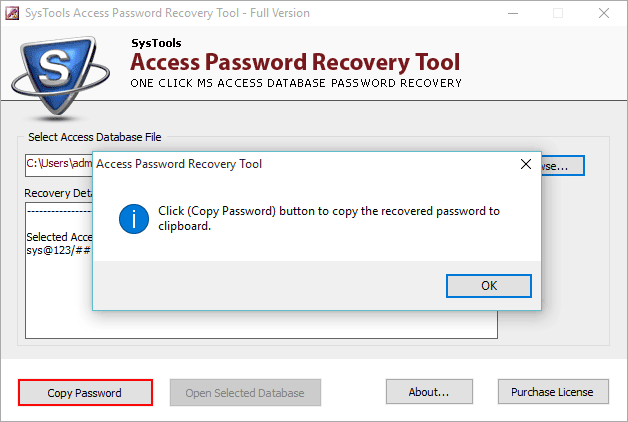
- A new dialogue box will appear stating the following message: Password Copied to Clipboard. Click "Ok".
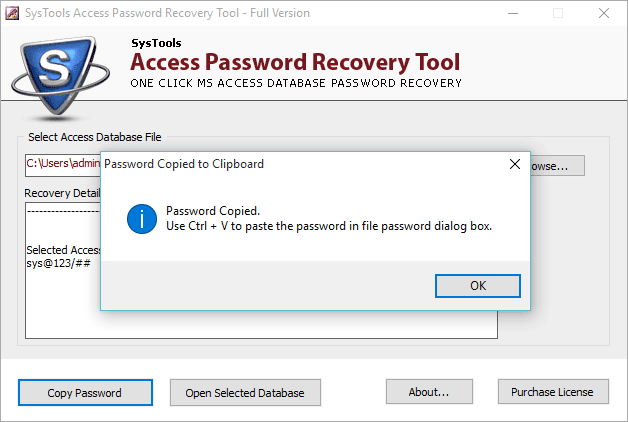
- After this click on "Open Selected Database" to open protected file
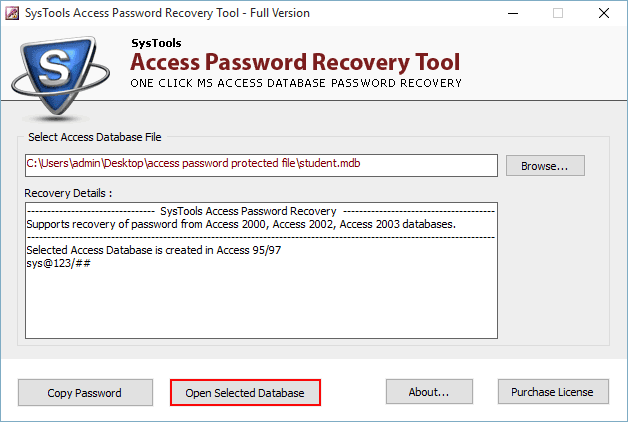
- Press "Ctrl+V" to copy the recovered password and then Click "OK".
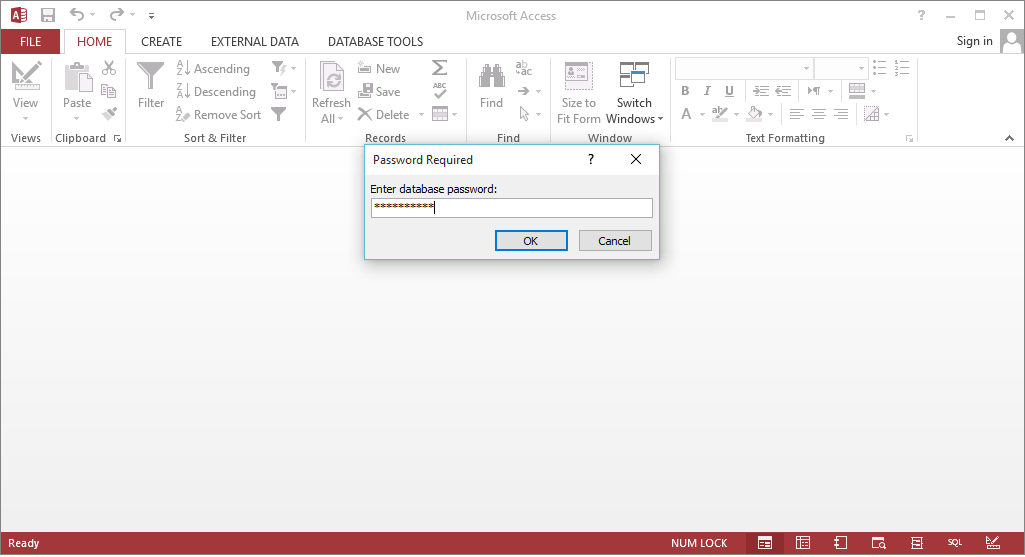
- Password protected file will now open and with all the tables stored within: