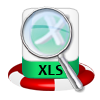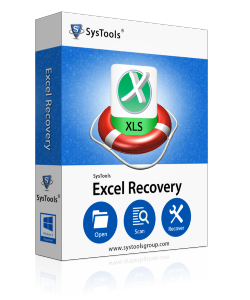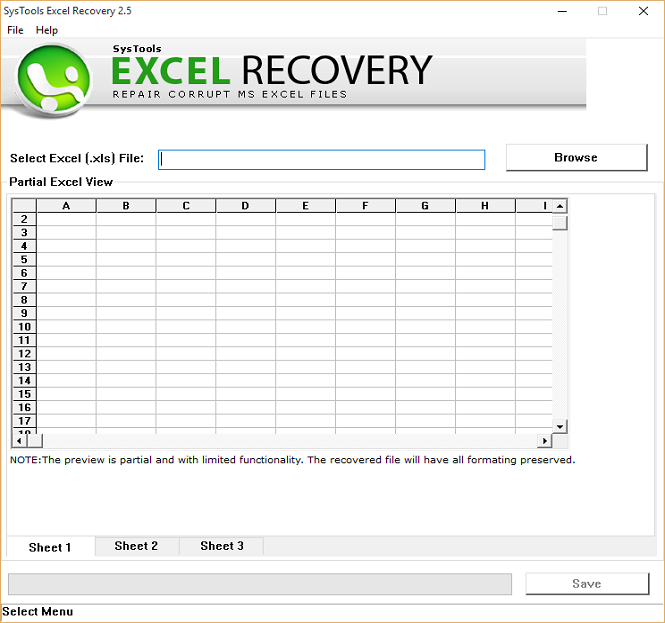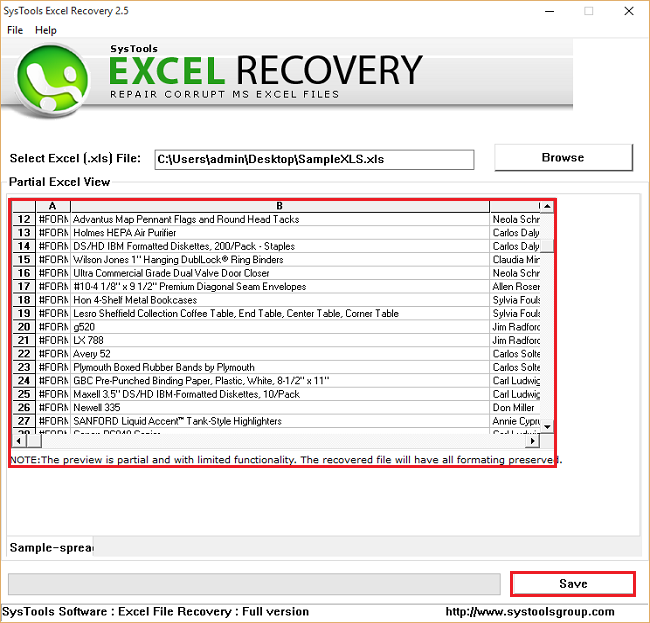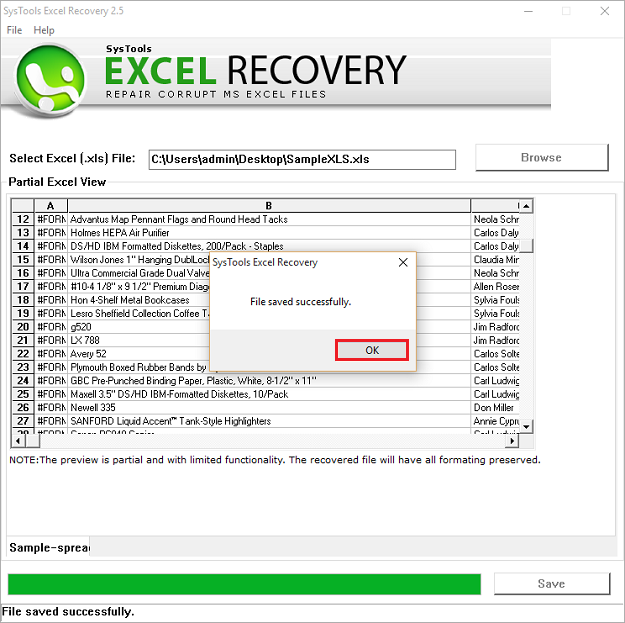Microsoft Excel Repair Software
XLS file repair tool is a simplified software to fix corrupted or damaged .xls files. It restores everything from the processed file and provides functionality to save a healthy Excel file.
Ultimate Solution to Recover Corrupted Excel File
- Extracts all table data from Excel spreadsheet with their entire attributes
- Retrieves and loads entire XLS file items on the preview panel
- Proficiently fixes large-sized Excel files: no file size limitation
- Independent solution: No additional program installation needed
- Get XLSX Repair Tool for MS Excel 2007 & above created file recovery
Download Now
100% Secure Purchase Now
$49 
Excel Repair Tool Download
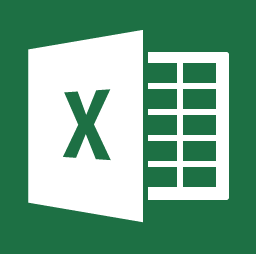
4.5 out of 5 based on 48+ reviews