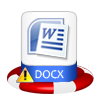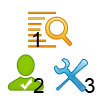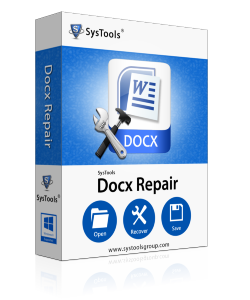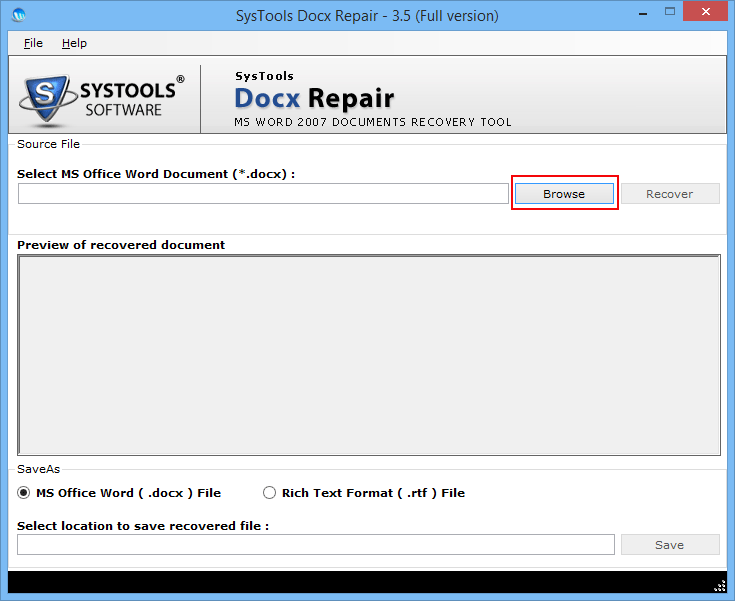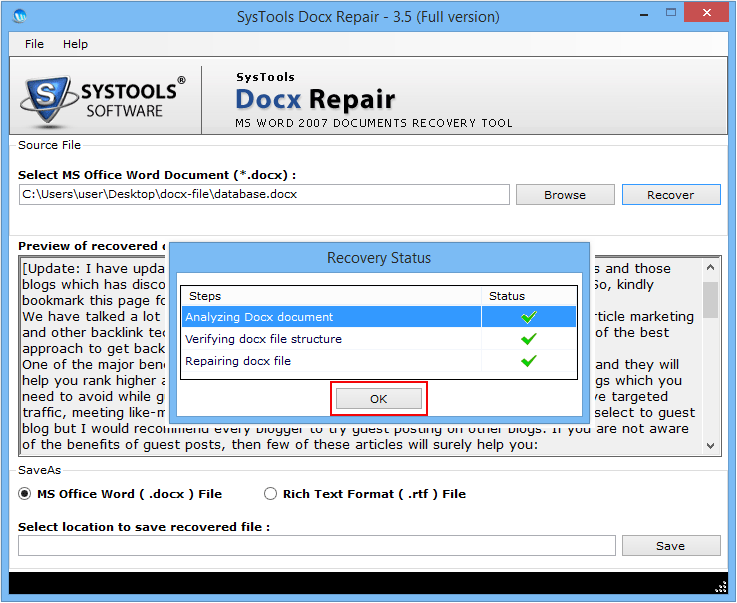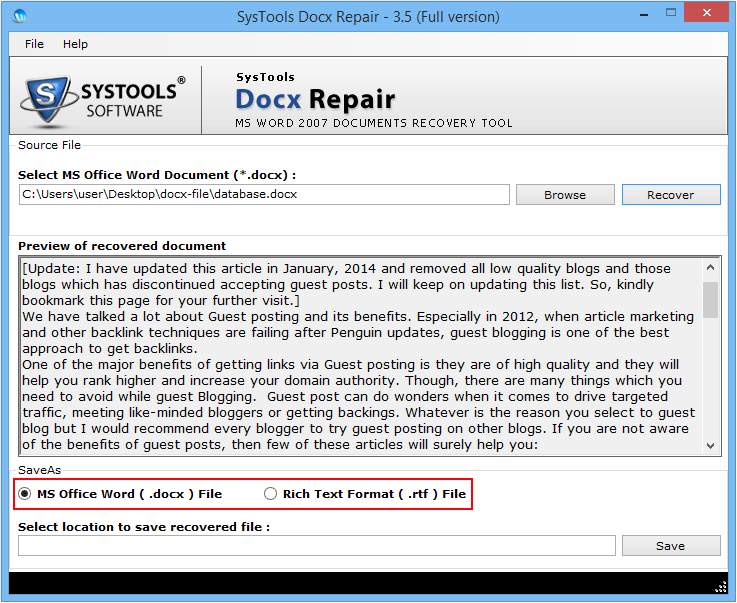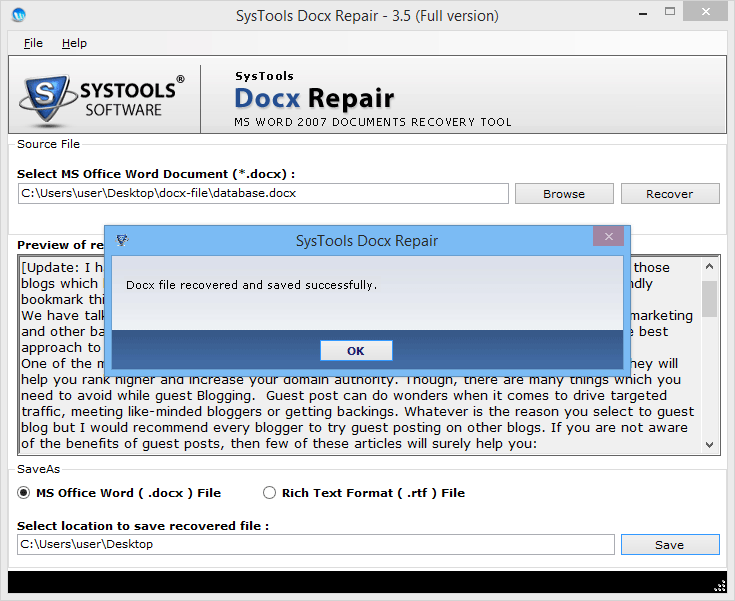MS Office DOCX Repair
It is an effective, reliable and user-friendly software for fixing corrupted DOCX files and recovers data. It can work on all Office versions 2007/2010/2013/2016
Perfect Solution To Repair & Reover Corrupt DOCX files
- Extract Images and Save separately after removing errors
- Save healthy file in two ways: DOCX and RTF format
- MS Office installation not necessary for DOCX File Recovery
- No changes to data in repairing multiple pages in a .docx file
- Compatible with all versions of Windows 10/8.1/8/7 and earlier
Download Now
100% Secure Purchase Now
$45 
Docx Repair Tool Download
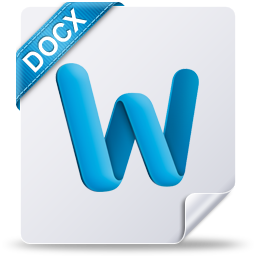
4.5 out of 5 based on 52+ reviews