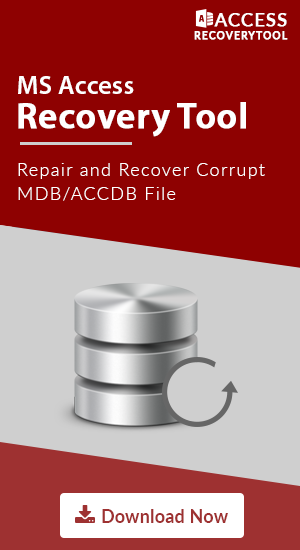Resolve MS Access Error 3197 - Microsoft Jet Database Error
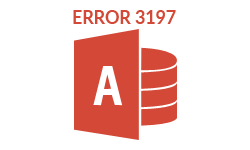
Microsoft Jet Database Engine is a database that contains several Microsoft products used for collecting the information from the system. JET basically stands for Joint Engine Technology developed in 1992. This plays a vital role in managing the Access Database. But what to do when Microsoft JET Database stopped, how can we manage the Access Database files? Sometimes, the user encounters an issue “MS Access Error 3197”. Below are the reasons and recovery options for corrupted Access File Recovery.
Reasons for Microsoft Jet Database Error 3197
A jet database engine is a file-sharing database service that is used in MS Access. This can help to repair the Access database with its own. We can use it in a multi-user environment to read, write & locking the updates in a shared database file. There can be numerous reasons for the corruption in Jet Database which directly affects the Access files. Microsoft Access creates two types of file formats: MDB & LDB. MDB is now updated to ACCDB & LDB is updated to LACCDB. The MDB / ACCDB files are used to store the schema & data of the table whereon another side LACCDB is a log file which stores all transaction in the database.
Run-time error 3197- Jet Database Stopped ''. Engine stopped fue to multiple user attempting change in same data
As multiple users read or write the data from the same database & because Jet does not have any transaction log as SQL, it does not provide continuous prevention. Microsoft Jet Database Stopping error also occurs when a long value column stores unwanted data in the database file. This error occurs when the Jet Database is unable to read the long value page properly. To repair Access database file we are explaining manual as well as an automated solution such that users can use the utility as per their need & can resolve this problem without any difficulty.
Methods to Resolve MS Access Error 3197
Users are unaware of such error & incapable to resolve such types of errors, so they directly search automatic techniques for corrupted Access file recovery. Here, we provide manual ways which can fix Microsoft Jet database Error 3197 without any extra practices.
- Update Microsoft Jet Version: Microsoft Access Database Engine 2010 Redistributable (64-bit) provides the facility to transfer of data between existing MS Office files such as MS Office Access 2010 (*.mdb and *.accdb) files and MS Office Excel 2010 (*.xls, *.xlsx, and *.xlsb) files to other data sources such as Microsoft SQL Server. Connectivity with existing text files is also supported. ODBC and OLEDB drivers are installed for application developers to use in developing their applications with connectivity to Office file formats. These all features of updated Microsoft Jet Version helps to Prevent & repair Access database files from such problems.
- Delete Compiled VBA Code: Removing compiled VBA codes can also result in corrupted Access File Recovery. User can delete these VBA codes with the following commands given below:
- Conversion from MDB to ACCDB: We can also export the existing database to an updated MS Access 2010 / 2013 version to make the file accessible ACCDB format & resolve MS Access Error 3197. Below are given some basic steps for MDB to ACCDB conversion:
- Open the MS Access Database.
- Choose & Open the FIle.
- Click on “Save As”.
- In Save AS wizard, select Access Database(.accdb) format.
- Choose the location to save the new ACCDB format file.
- Click OK, your file is converted.
C:\Program Files\Microsoft Office\Office\MsAccess.exe /decompile
C:\DatabasePath\FileName.mdb
Change the location if your .exe file is saved on any other location
Finest Solution To Resolve MS Access Error 3197
When these all manual solutions are incapable to repair Access database file, then you need an advanced solution to deal with Microsoft Jet database error 3197. Access Recovery Tool is one of the finest methods to fix this problem & provide the right solution for the same. All you need to insert your corrupted file in the software panel. This application provides a large number of features by which you can easily get back your data from the Access Database.
- Recover corrupted, encrypted or damaged MS Access Database files.
- Allows recovery of deleted items like tables, macros, etc.
- Provide selected item recovery from multiple items.
- It supports all versions of Microsoft Access.
Errors That Can Be Fixed Using This Utility
Including Microsoft Jet Database Error 3197, this tool can also beneficial for many more Access Database errors which are given below:
- Error 35012 ( Unexpected error).
- Error 3343 (Unrecognized Database Format C:\Temp\xxxx.accdb)
- Error 8004005 (The Microsoft Jet Database Engine cannot open the file '(unknown)')
- Error 2239 (The database xxxx.accdb needs to be repaired or isn't a database file)
- Error 3049 (Cannot open database xxxx.mdb. It may not be a database that your application recognizes, or the file may be corrupt)
Wind-up Words
In this blog, we lighted over MS Access Error 3197 which tends to corruption in Access Database. We also provide manual & automated solution to repair Access database file. Instead of this, we also discussed the features of the Access MDB Recovery Tool which is able to fix all access database file errors.