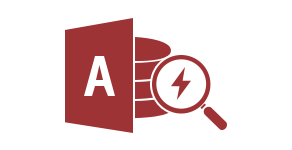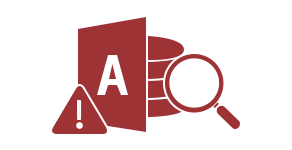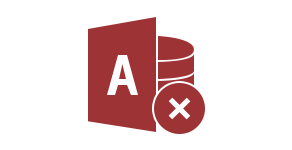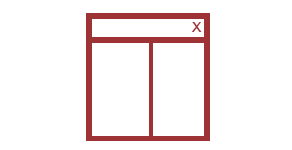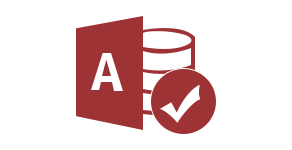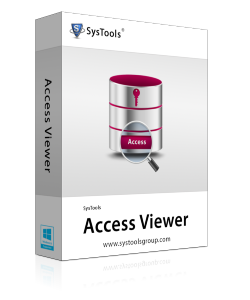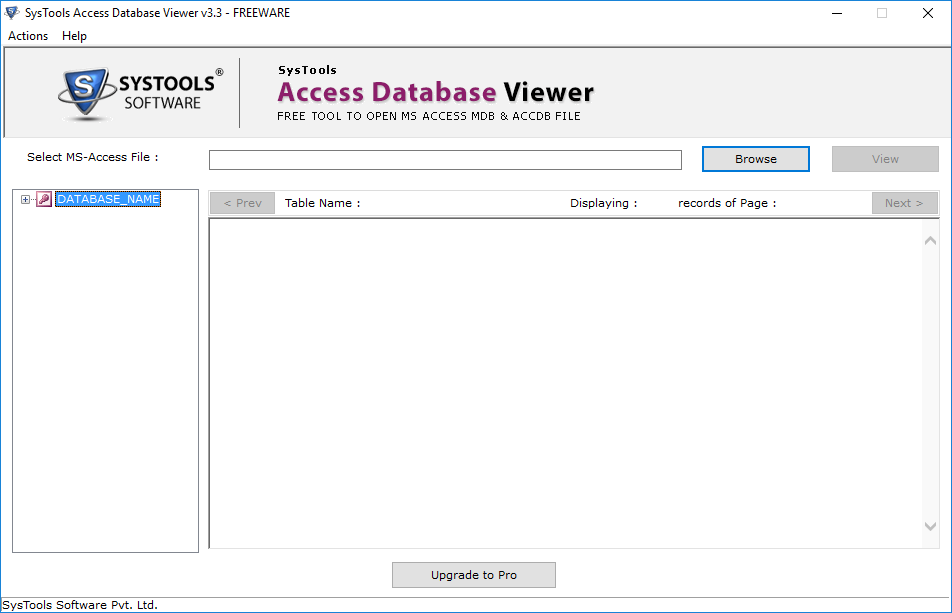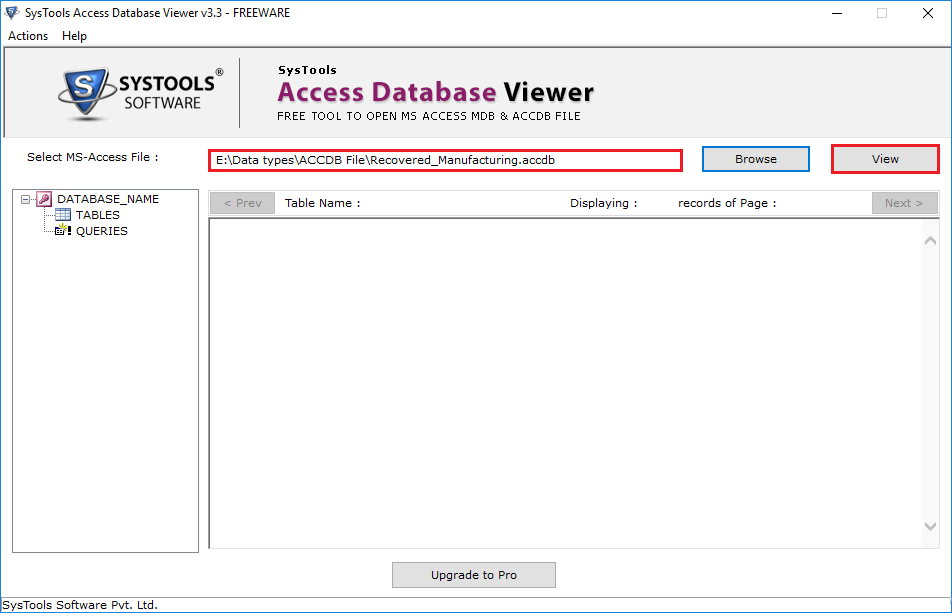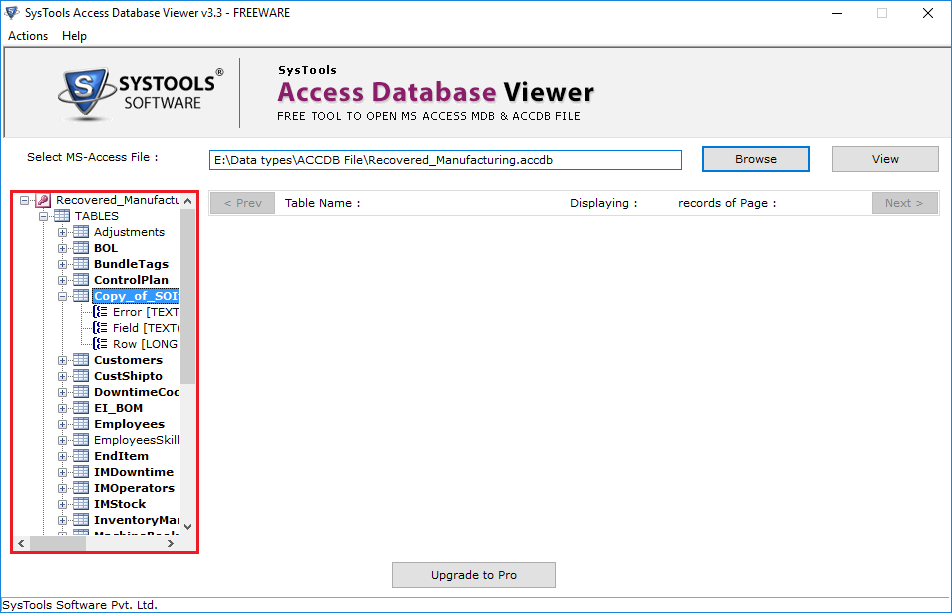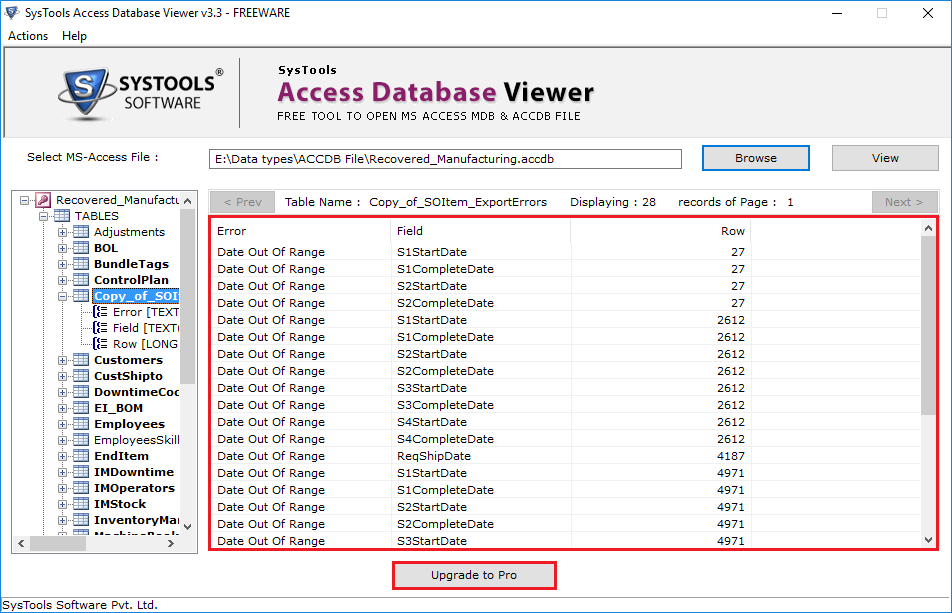Access database Viewer
Free Tool to Open and read MS Access MDB/ACCDB Database created on Microsoft Access 2016/2013/2010/2007/2005/2003/2000 and all below MS Office Access Versions.
Perfect Solution to View Corrupt Access Database Files
- Repair & Previews Access Database tables, macros, forms, reports, etc.
- Microsoft Access Database Installation not required
- Quickly scans both MS Access MDB/ACCDB files
- Free Tool to Open, View, Sort, Filter Access database files records
- Easy Installation on Windows 10/8.1/8/7 and below Win OS
Download Now
100% Secure Upgrade Pro
$69 
Free Microsoft Access Reader Download
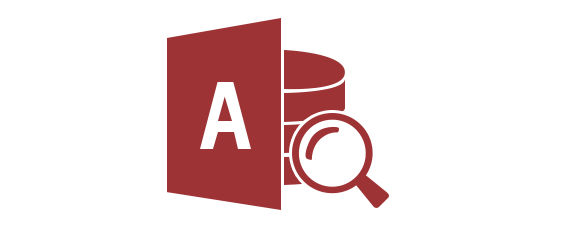
![]()
4.5 out of 5 based on 145+ reviews